Privacy is a very important aspect for people, and something that we must take care of being an Android user. If you are one of those people who receive notifications at all times and from all apps, then the setting that we will show you will allow you to improve your privacy.
This trick will allow you to hide the content of the notifications you check, so no one can see what they are even if you turn on the lock screen. So below we will explain what this setting consists of and how to activate it.
Hide the content of notifications
Notifications are the notices that applications send you in different ways to tell you to find out the latest news. But also, WhatsApp messages usually arrive in the form of notification to our Android mobile. In some devices you can even read the message without having to enter the app and having the screen locked.
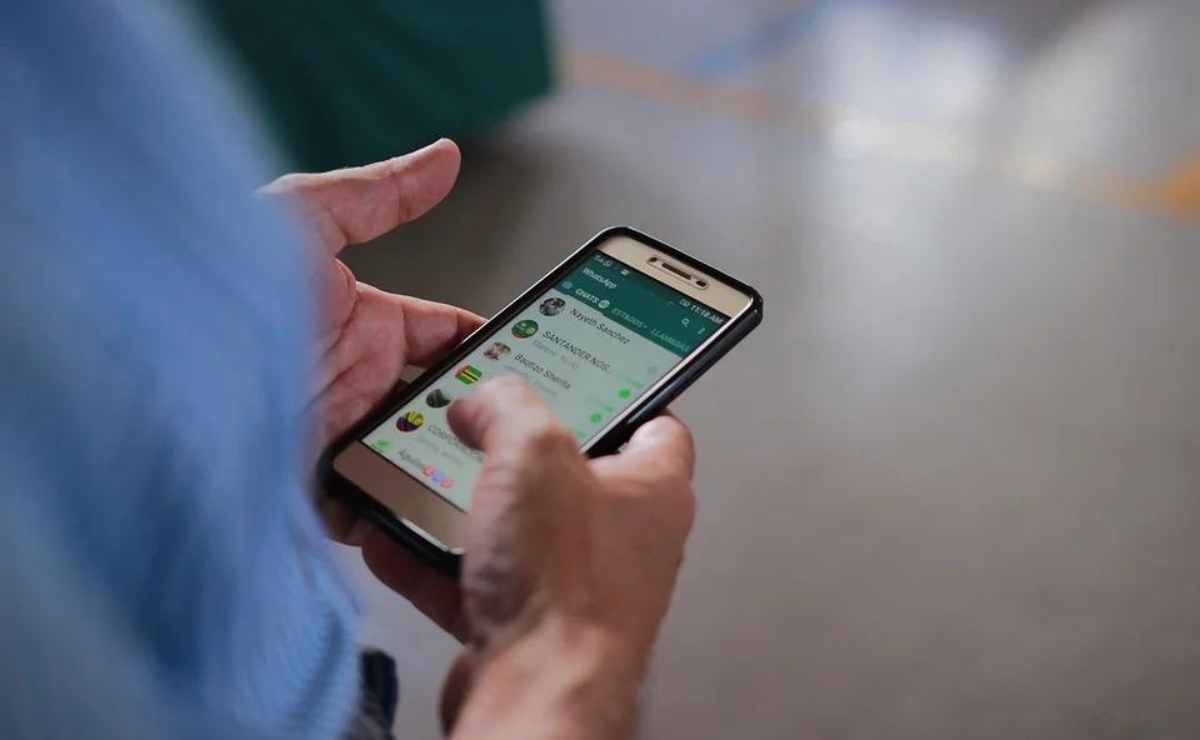
There are different types of notifications that our Android mobile receives: the message in the form of bubble, the appearance of the app icon in the status bar, another that only tells you the number of messages received and notifications on the lock screen.
Precisely, here we will show you how to adjust the privacy of your mobile with respect to the latter type of notifications, because just like us anyone can read the content of the messages received without unlocking our equipment.
- Enter the settings of your Android phone
- Then go to the section Notifications
- Then uncheck the box “Sensitive Notifications” so that the received content is not visible on the lock screen.
It is important to note that the steps or terms to change this feature on your Android phone may vary depending on the manufacturer. But this feature will always be under “Notifications” or “Lock screen”.
How does Android work?
Each of the layers of the operating system has its own function and process. The functioning of the operating system (OS) depends on the functioning of each of these parts. The OS will be in charge of managing all the resources of the cell phone, giving priorities to the different memories and programs.
Thus, when a user presses the screen to open an application, it redirects the execution privileges of that application so that it (and not another) runs in the foreground and on the screen. The mobile operating system can be thought of as a kind of traffic police whose job is to redirect information flows and determine which ones take precedence.

